Buuky offers a single sign-on via Microsoft, so that a login with the company's central Microsoft account is possible and users do not have to be invited separately.
Once set up, users can still be invited via the Invitations tab and assigned an individual password. This also allows employees or external parties who are not part of your Microsoft organization to access Buuky.
In the Buuky configuration you will find the setup in the left navigation under Microsoft SSO.
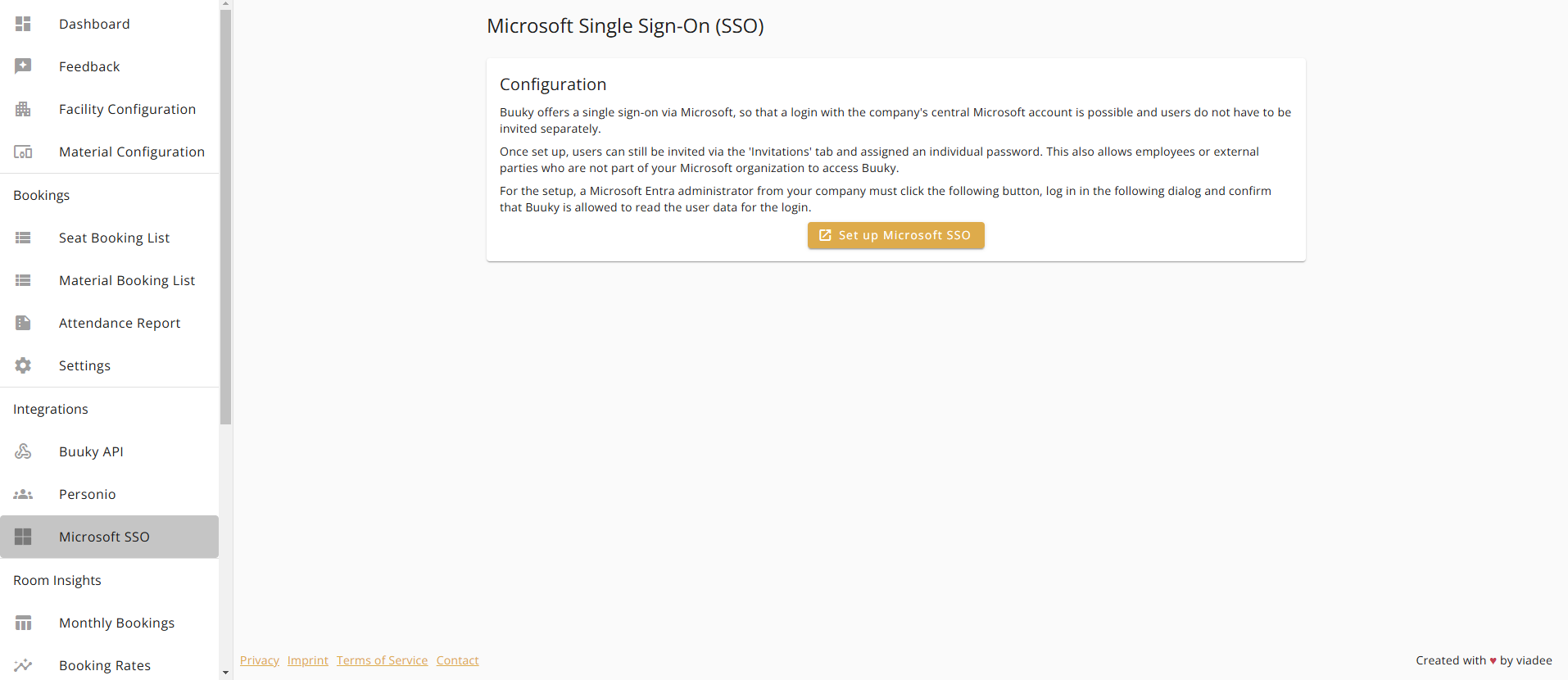
To set this up, a Microsoft Entra administrator from your company must click on Set up Microsoft SSO and log in in the following dialog.
On the next page, the necessary authorizations are requested to allow Buuky to read the user data for the login.
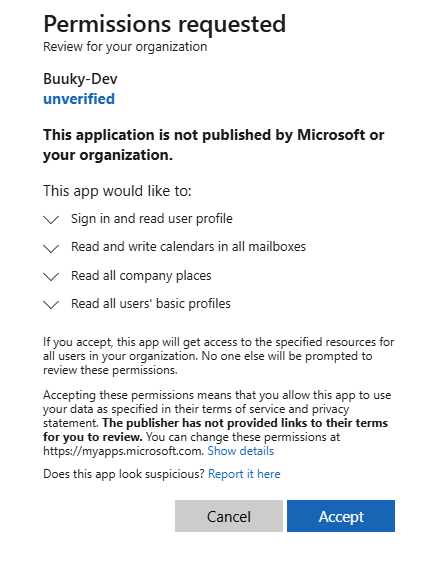
Click on Accept. You should then be redirected to the Microsoft SSO page of Buuky. The link to Microsoft will now be set up. This may take a moment.
If the link was successful, the current configuration with the Microsoft Entra Tenant ID will appear. On this page it is also possible to deactivate the Microsoft SSO again.
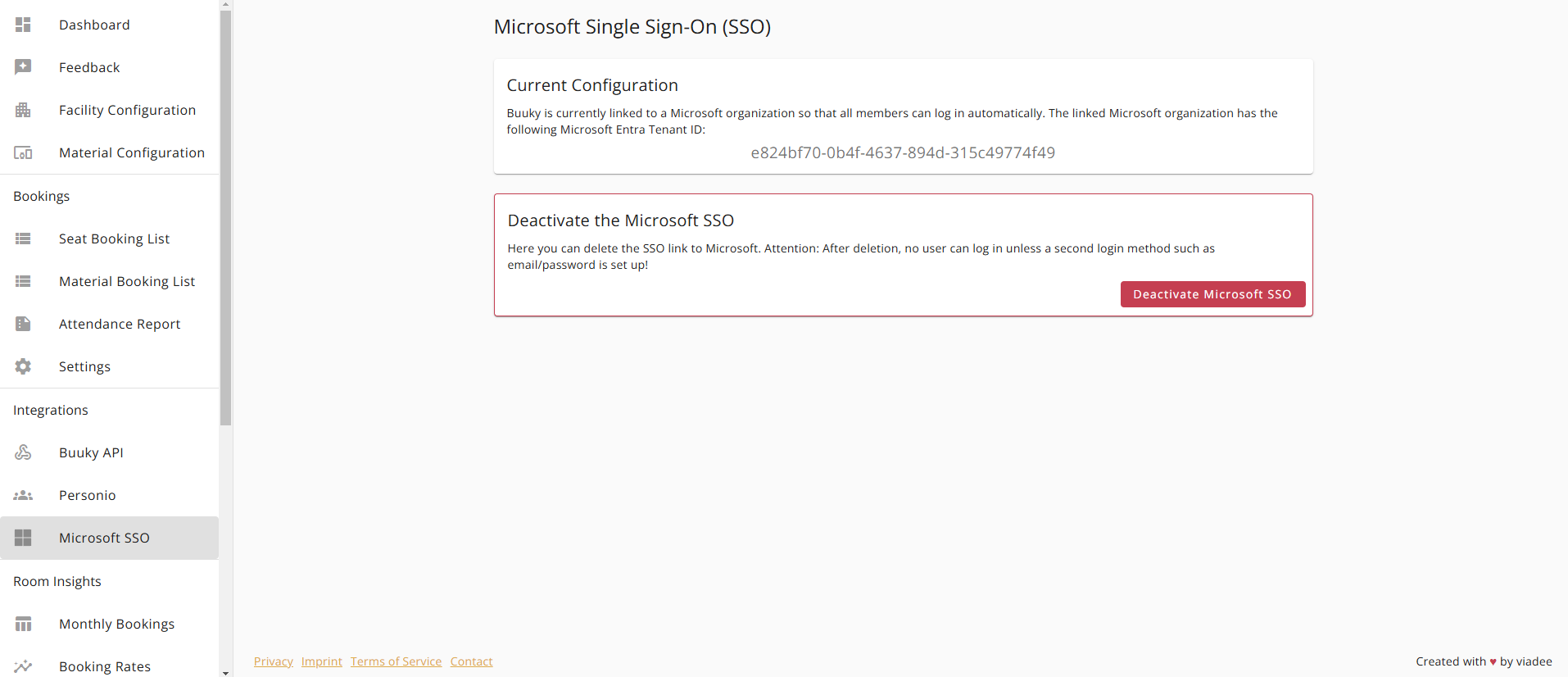
In addition to standard Microsoft SSO integration, Buuky also supports the integration of custom Microsoft Entra ID applications.
When using custom applications, you configure your own Microsoft Entra ID application in your tenant and provide Buuky with the corresponding client credentials.
If you need a custom application or have questions about individual configuration, please feel free to contact us at team@buuky.app.