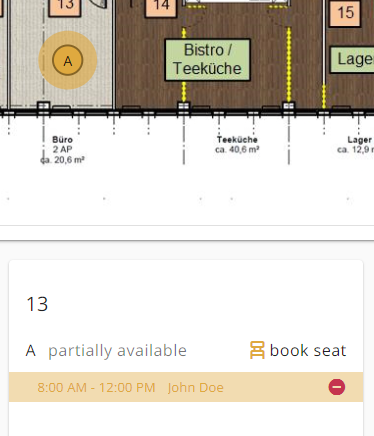Buuky offers the possibility to search for people, which makes it easy to find out where one's team members or contact persons have booked their seats.
For this purpose, a search box is located in the header.

As soon as you start typing, a dropdown opens and shows all bookings of people matching your search keyword. If a booking is not made for a full day but only for a specific time period, this time period is shown as well. The results are grouped per person.
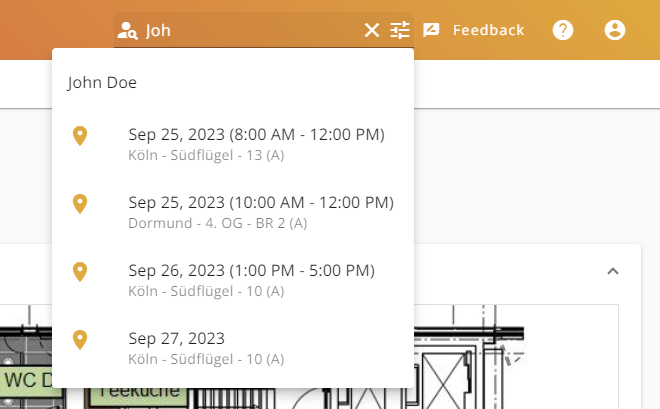
By default, bookings within the next 7 days, including today, are shown. This can be adjusted by clicking the filter icon and selecting the date range of interest.
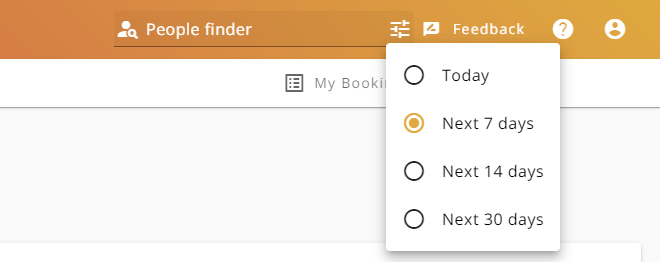
Clicking a result leads to the booking view, in which the result is highlighted both in the list of bookings and on the floor map.