Buuky supports workspace bookings from three different views:
The date view is intended for booking seats on a specific date. Via the calendar and the location selection, you can choose a floor at a location, as well as a day. You will get an overview of all rooms for the selected date and location and can book a free space. Seats can be selected directly on the map or in the overview below. If a space has been booked for today, this booking is displayed above the calendar and the location selection. If there are several bookings for today, the current or upcoming booking is displayed.
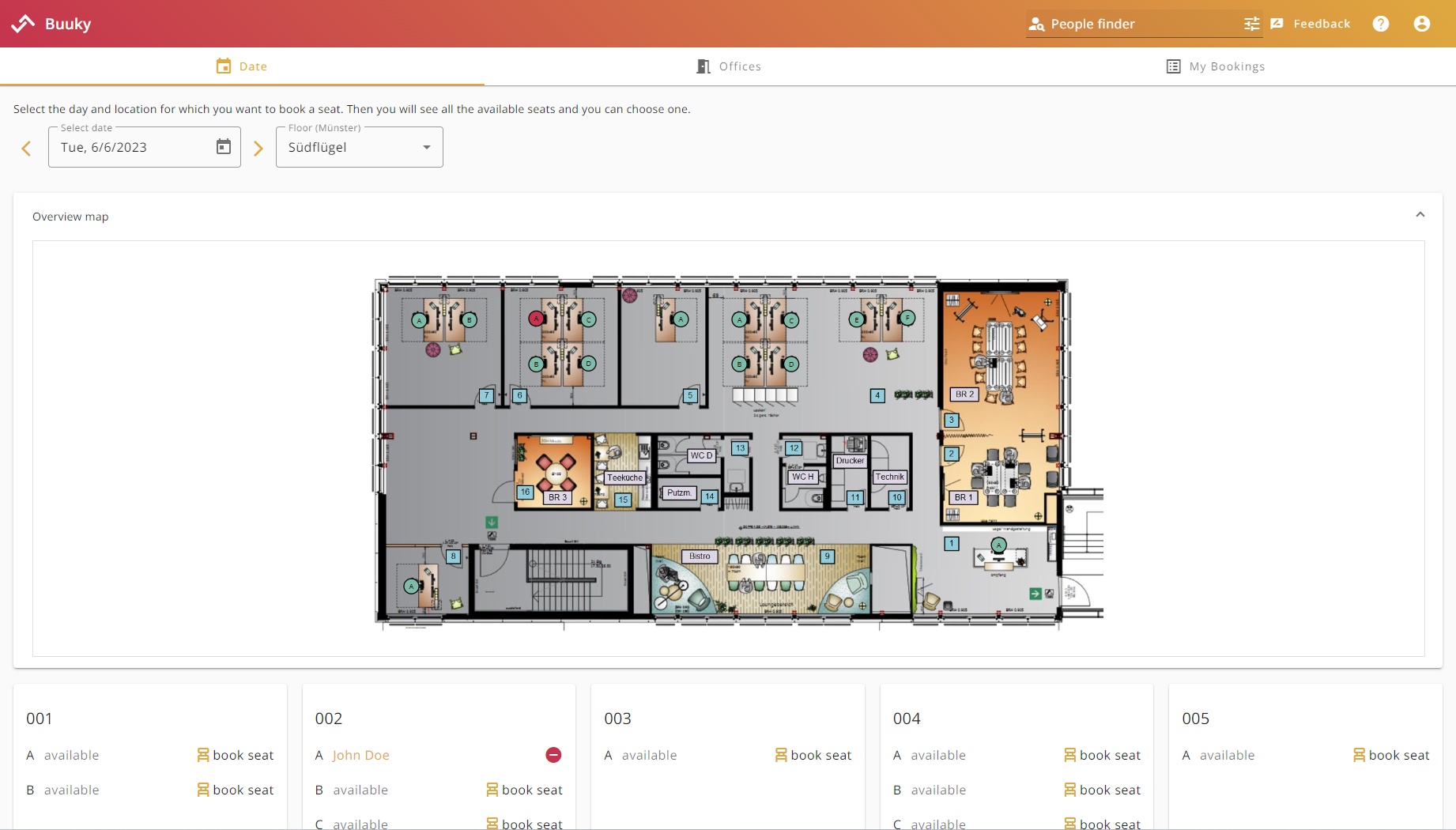
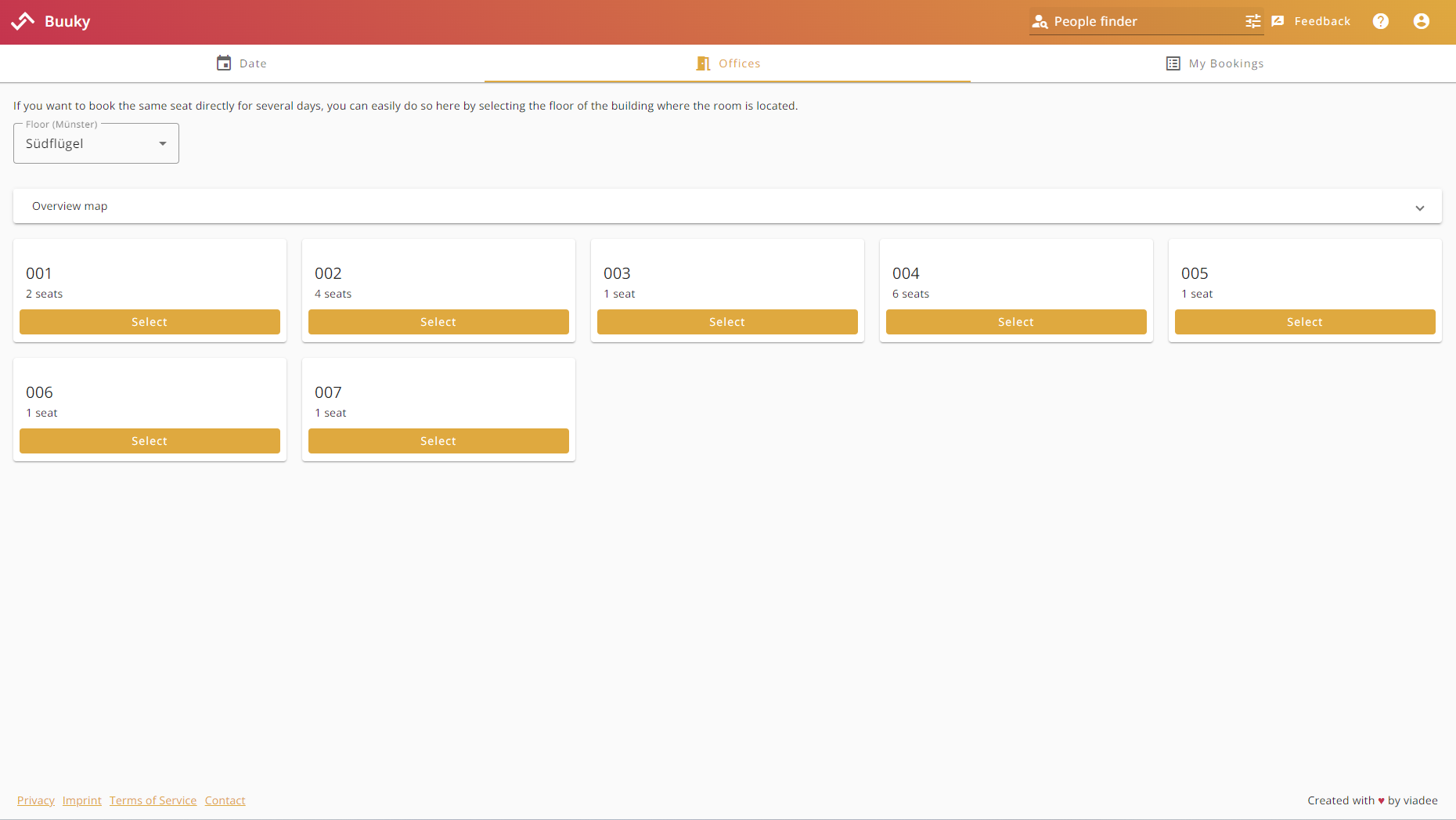
The office view allows you to book a desk over several days without the need for selecting it again and again. First, the desired location is selected via the dropdown. Next, the appropriate office is selected in the office overview. Finally, a calendar view opens and allows you to book the desired space for several days right away.
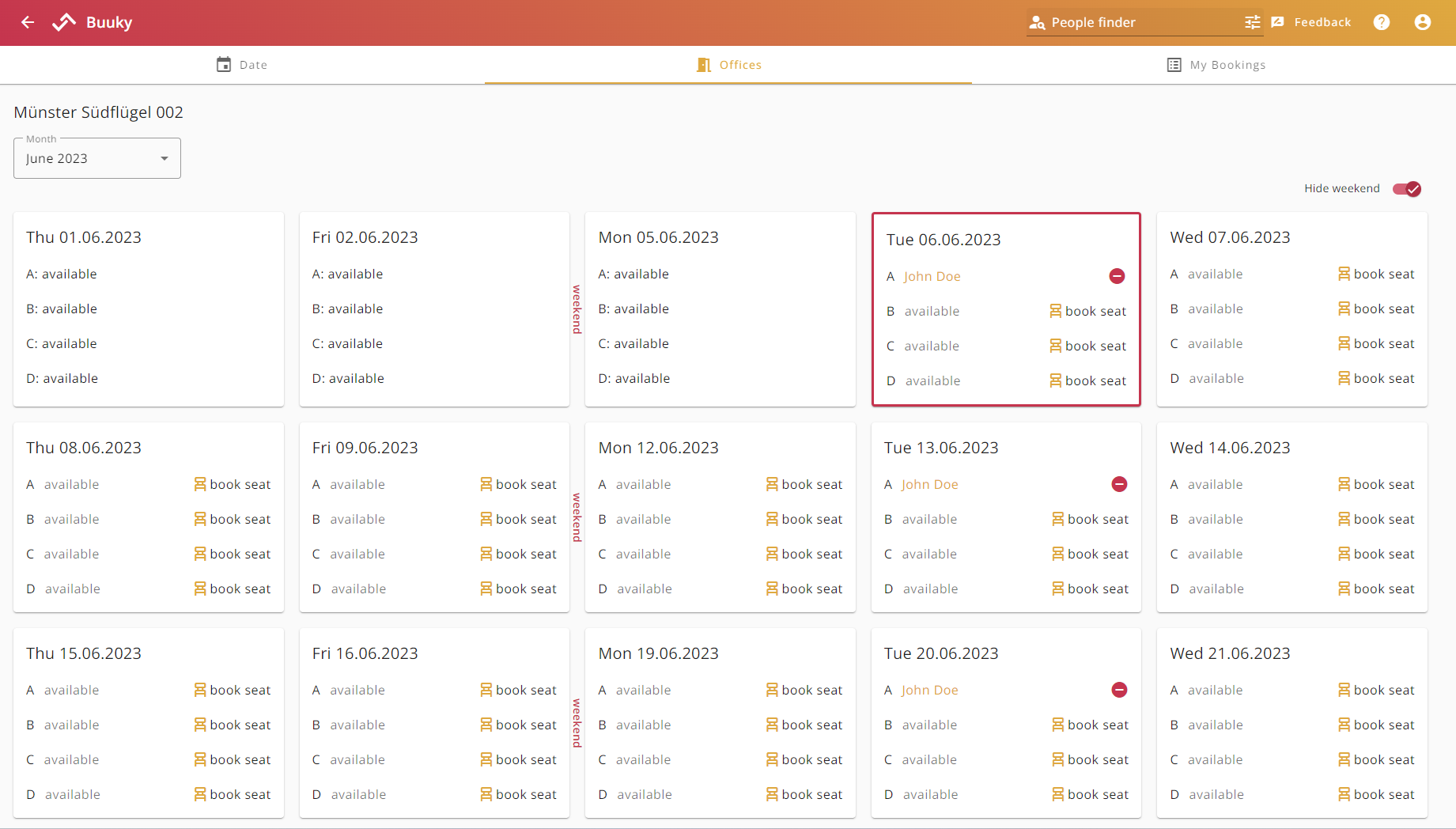
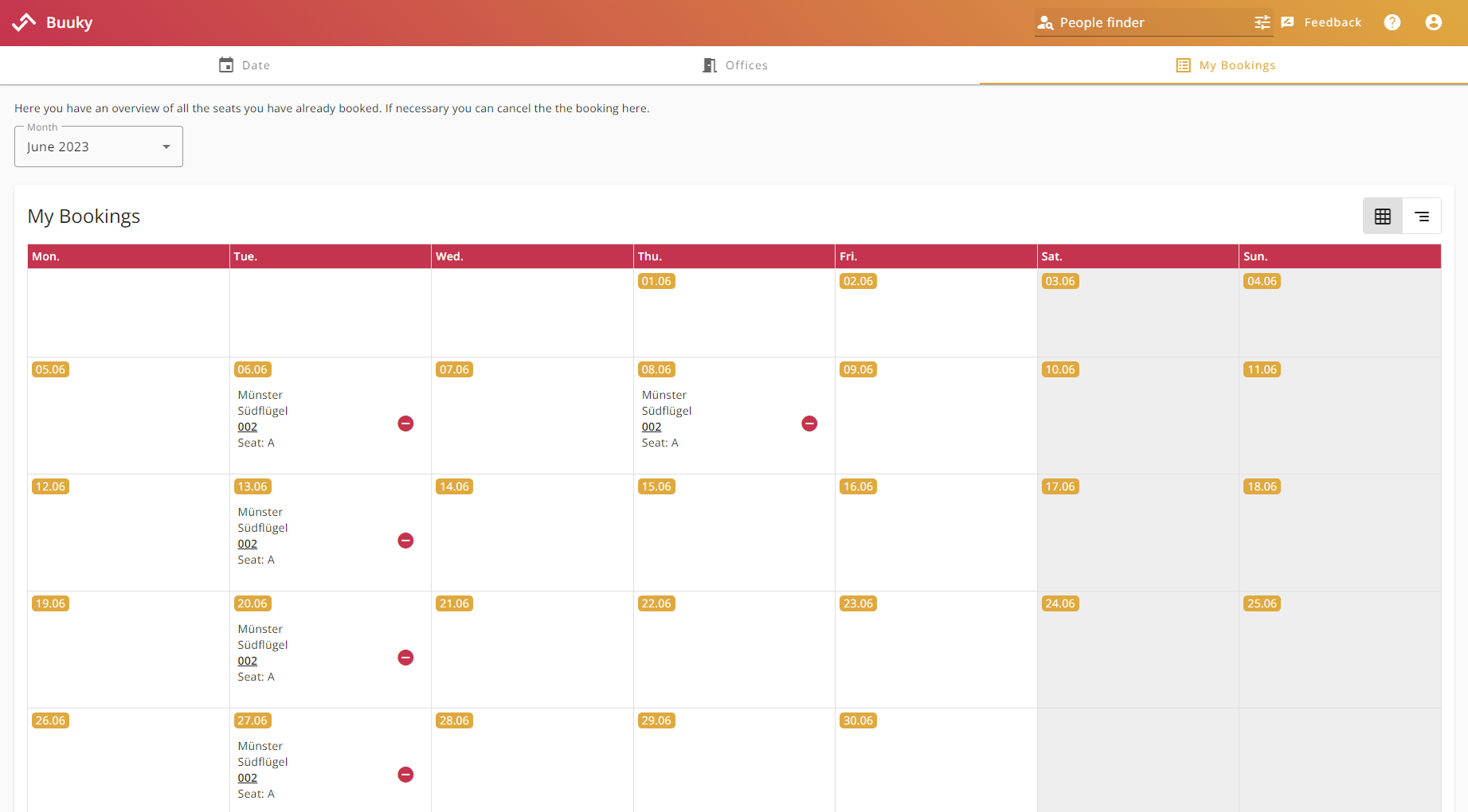
The My Bookings view provides you a calendar with all your bookings over a month.