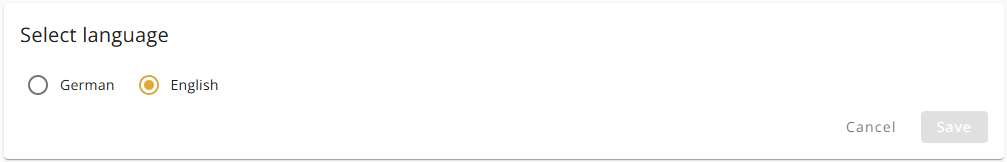To open the user settings, the menu must first be opened by clicking on the user symbol in the upper right corner. There, the menu item User Settings must be selected.
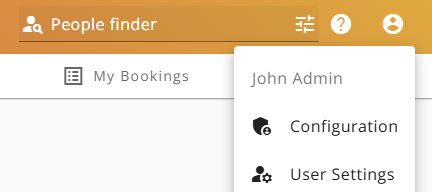
If you use the e-mail and password login method, you can change both your display name and your password here.
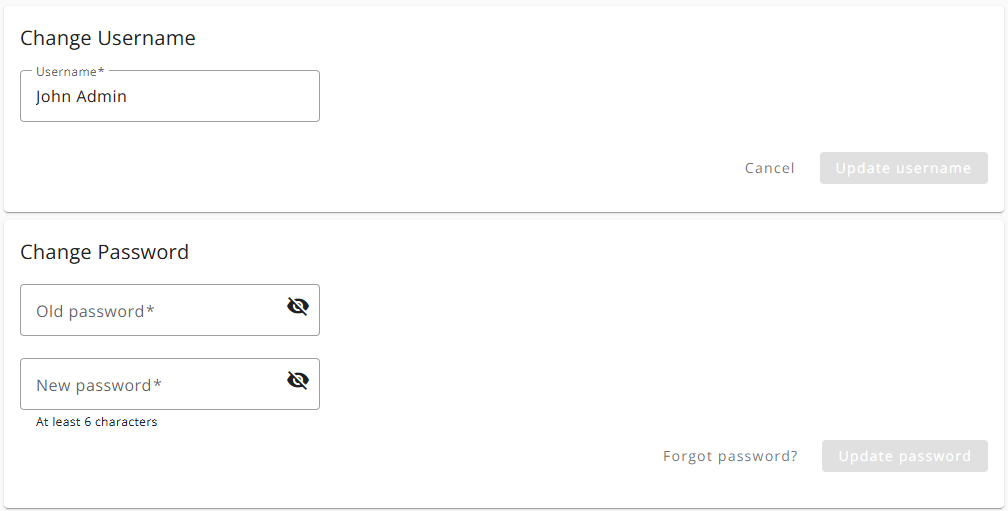
The language of Buuky can also be set individually on this page. If no language has been selected, the browser language is used by default.