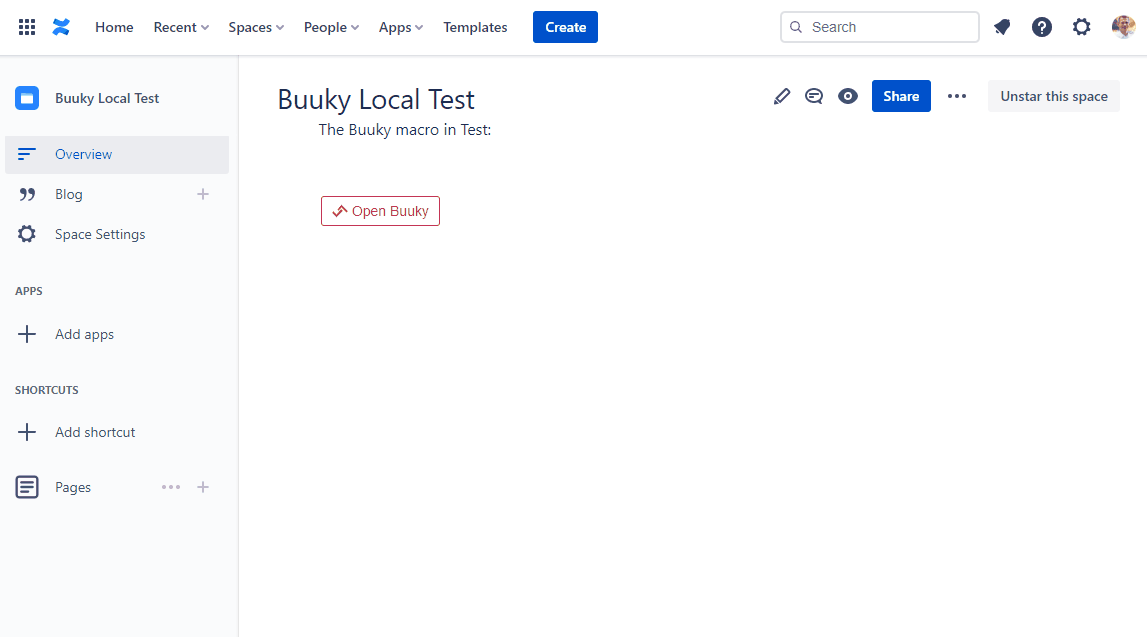Buuky offers a macro showing a button for opening the Buuky app. The Buuky app opens in full-screen mode when a user clicks the button. Note: The Buuky control improves mobile usage, as Confluence's app menu is hard to access on small devices.
To insert the Buuky Button macro, enter the edit mode for a page. Next, open the macro dropdown in the top menu, as shown in the image below.
![]()
Select the macro to insert the button on the page.
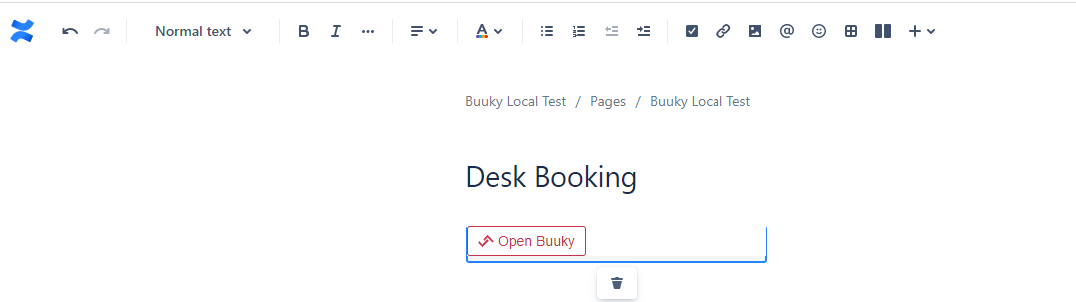
Publish the page changes, and users can now open Buuky using the button.