Buuky offers various settings for bookings:
These settings can be used to configure the user's booking options.
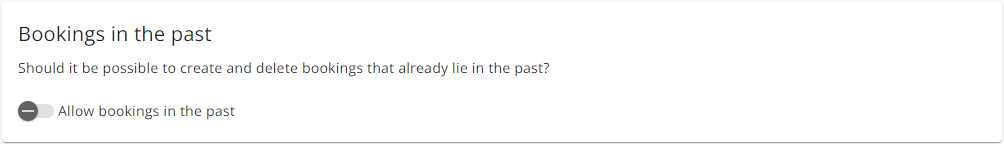
This slider can be used to allow or disallow bookings in the past. This includes bookings as well as cancelations.
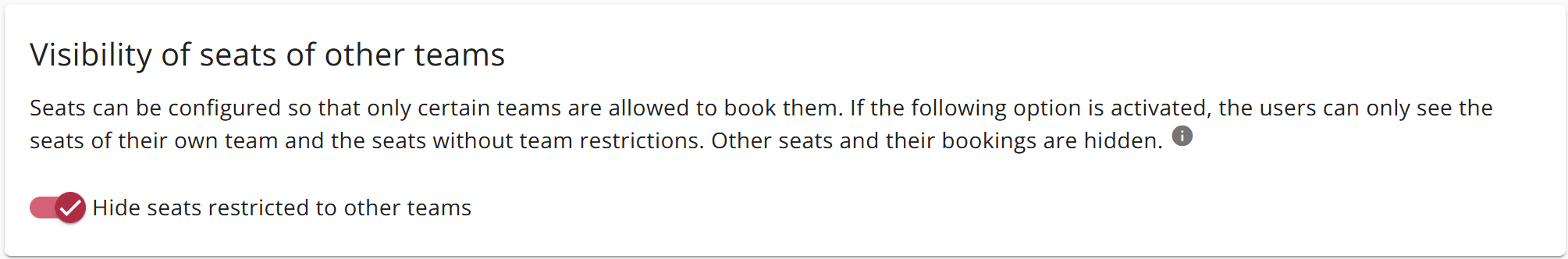
In the User Management section, teams can be defined. When editing a seat, it is possible to assign teams to the seat which are allowed to book this seat. This makes it possible, to e.g. restrict a seat to only employees of the marketing team. People of other teams then cannot book this seat anymore. They can still see the seat though. Only the book-button is missing.
If this option is enabled, a user can only see the seats that he can book. If the user is, for example, not in the marketing team, the seats restricted to the marketing team will not be visible to him.
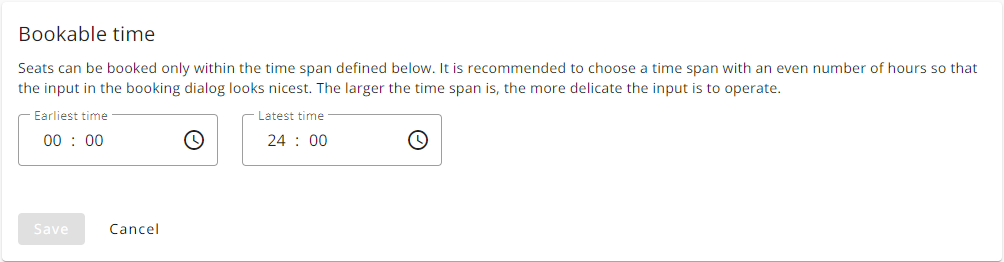
The time window for bookings can be configured here. Users are only shown the selected time window in the booking dialog.
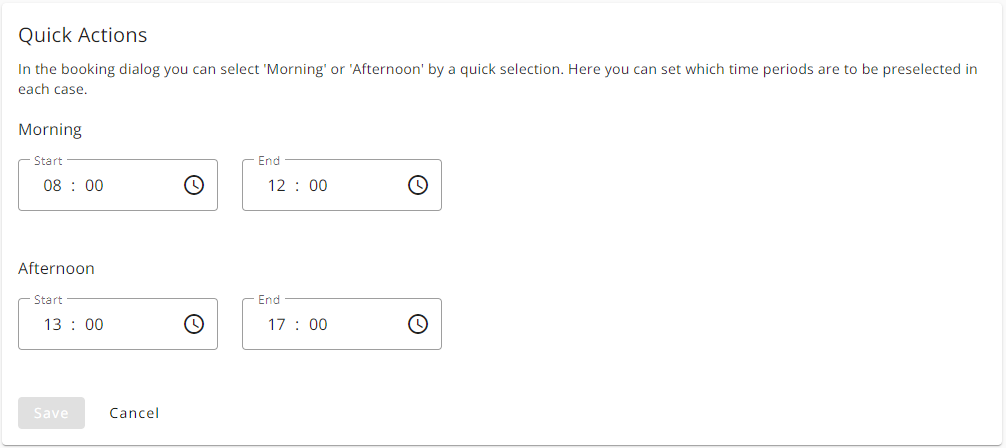
Morning and afternoon time blocks can be set up in the quick selection field and are displayed to users in the booking dialog, enabling faster booking.
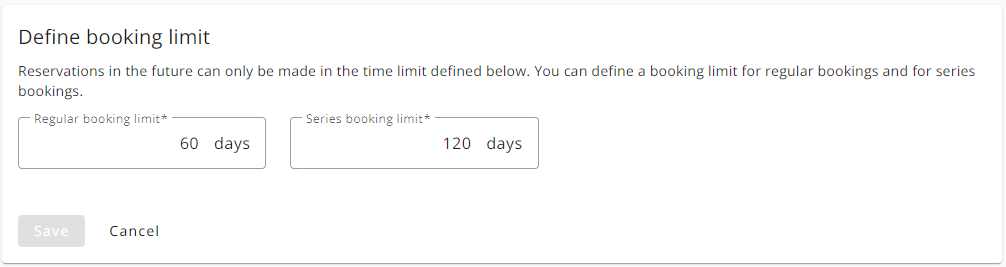
Bookings in the future should only be possible within defined limits. These limits can be defined here. A distinction is made between regular bookings and serial bookings.
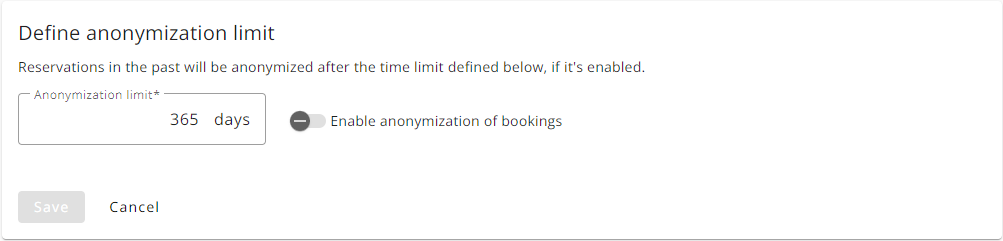
To ensure data protection compliance, bookings can be anonymized automatically after a defined time window. After anonymization bookings can no longer be assigned to users, but are still available for insights.
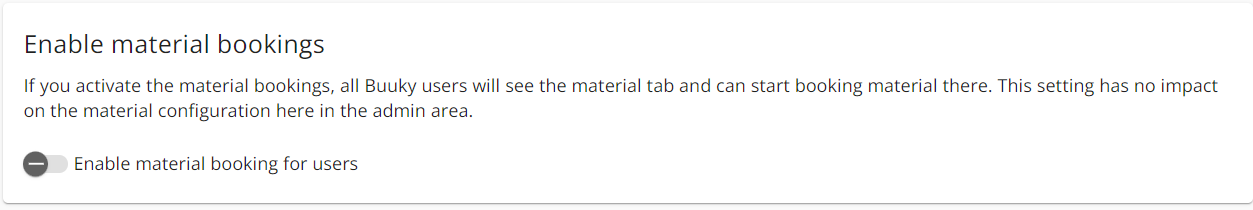
This slider can be used to activate material bookings in addition to seat bookings. Once activated, the material view is visible to all users so that materials can be booked.